


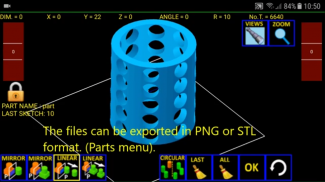

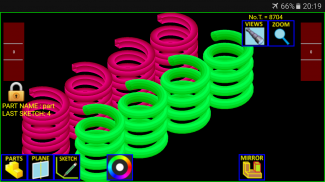
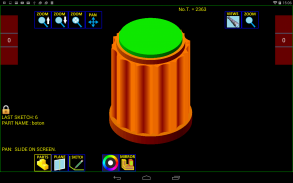
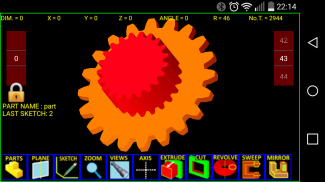
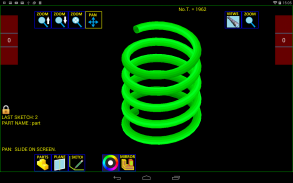
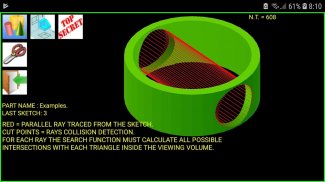
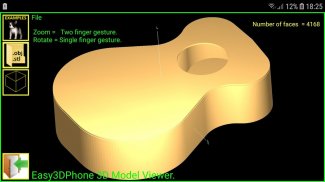
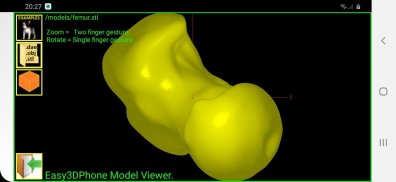
Easy3DPhone

توضیحات Easy3DPhone
Easy3DPhone is an educational app, oriented to students interested in 3D design. This app does not pretend to compete with other pc commercial products, its goal is merely educational.
Easy3DPhone follows the well known conceptual guidelines and procedures typical of 3D applications like SolidWorks or other CAD programs.
It is very important to understand the basic principles used in these applications like the procedures and steps followed to create models in any position or orientation.
To begin with the first piece sketch, offer basic isometric views: Front, Top and Right. Once the initial plane is chosen, we open a new sketch associated to it, and already linked to the 3D space. In this plane we will draw the first sketch. Every sketch is made up with primitive graphics (Line, Spline, Arc, Circle ,Polygon,...).
Each sketch takes an associate volumen features (Extrude, Revolve, Sweet,...).
Once we have created the first solid, we can use it for performing successive sketches located at the surface, behaving like the previous planes or creating a new one selecting an edge and the angle, or using an auxiliary line on one of the surfaces, or ...).
We call Part to the solid made up with various sketches, to which we have already applied the volume operation. We can give texture or use the color palette individually for each sketch.
Tutorials in: http://jovalmo48.wix.com/easy3dphone
Easy3DPhone یک برنامه آموزشی است ، با محور دانش آموزان علاقه مند به طراحی سه بعدی. این برنامه وانمود نمی کند که با سایر محصولات تجاری PC رقابت کند ، هدف آن صرفاً آموزشی است.
Easy3DPhone دستورالعمل ها و رویه های مفهومی شناخته شده معمولی برای برنامه های سه بعدی مانند SolidWorks یا سایر برنامه های CAD را دنبال می کند.
درک اصول اساسی مورد استفاده در این برنامه ها مانند مراحل و مراحل انجام شده برای ایجاد مدل در هر موقعیت و جهت گیری بسیار مهم است.
برای شروع با طرح اولیه ، نماهای اساسی ایزومتریک را ارائه دهید: جلو ، بالا و راست. پس از انتخاب هواپیمای اولیه ، یک طرح جدید مرتبط با آن باز می کنیم ، و در حال حاضر به فضای 3D مرتبط می شود. در این هواپیما طرح اول را ترسیم می کنیم. هر طرح با گرافیک بدوی ساخته شده است (Line، Spline، Arc، Circle، Polygon، ...).
هر طرح ویژگی های حجم دهنده وابسته (Extrude ، Revolve ، Sweet ، ...) را می گیرد.
پس از ایجاد اولین جامد ، می توانیم از آن برای انجام طرح های متوالی مستقر در سطح ، رفتار مانند هواپیماهای قبلی یا ایجاد یک جدید در انتخاب یک لبه و زاویه ، یا استفاده از یک خط کمکی در یکی از سطوح استفاده کنیم ، یا ...)
ما بخشی را به جامد ساخته شده با طرح های مختلف می خوانیم ، که قبلاً عملیات حجم را اعمال کرده ایم. ما می توانیم برای هر طرح به صورت جداگانه بافت یا از پالت رنگ استفاده کنیم.
آموزش در: http://jovalmo48.wix.com/easy3dphone


























